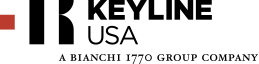NEW PARAMETER FOR THE KDT APP 02.05.0 - "RESET TOOL ON THE KEY"
We are excited to announce the release of version 02.05.0 of the Keyline KDT app, which introduces an innovative feature for the Q clamp of the Messenger electronic key cutting machine: the "Reset Tool on Key" parameter. This update optimizes the depth of cut, ensuring unprecedented precision.
Resetting on the Key: How to Activate the New Functionality
The new "Reset Tool on Key" function is initially deactivated, but can be activated by following two simple steps:
1. From the Parameters Menu:
- Access the Parameters menu.
- Locate the "Key Dimension Search" item.
- Make sure you enable this option.
2. From the Cut Screen:
- Search for the filter icon.
- Activate the function.
Benefits of this Feature
Before starting the cutting process, the cutter of the duplicating machine touches the key to detect the upper dimension. This allows you to precisely calculate the position of the key in the space, ensuring an optimal and accurate cut.
Why Update?
Updating to version 02.05.0 of the KDT app is crucial for those who use the Q clamp of the Keyline Messenger key cutting machine. The new "Reset Tool on Key" function represents a significant technological improvement, designed for those seeking precision and reliability in the key duplication process.